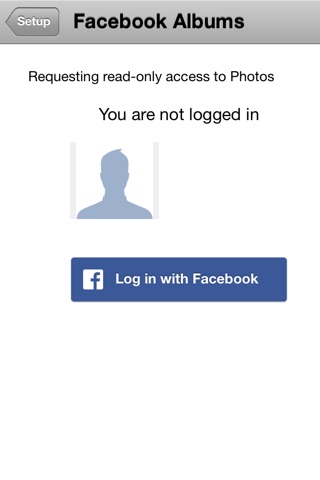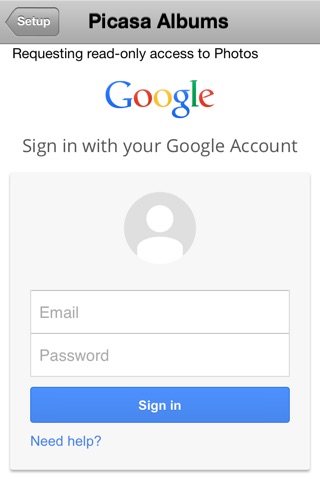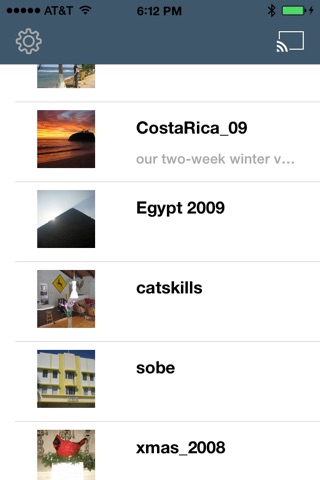
PhotoChrome for ChromeCast app for iPhone and iPad
Developer: Integritech Consulting LL
First release : 25 Apr 2014
App size: 14.54 Mb
PhotoChrome Description
PhotoChrome(TM) will display your Facebook Picasaweb, and Flickr photo albums as a slideshow on any HDTV fitted with the ChromeCast device. You purchase the ChromeCast device from any retailer (~$35) and install it on the HDTV on a spare HDMI input port; it works with your home’s wireless internet. Search for ChromeCast in your web browser for retailers.
Once you use the Facebook, Google+ and Flickr logins, PhotoChrome will display a list of your Albums -- that you can select and slide-show preview.
With the Flickr public photo search, find public photos with search words or phrases, and search the Flickr Commons project (vintage photos) or search the Getty photo library.
PhotoChrome automatically searches for any available ChromeCast devices nearby.
By selecting the ChromeCast button (upper right of screen), you select the device, and the slideshow starts on your HDTV.
You can select whether to include your Picasaweb private albums, and control the slideshow speed. Your slideshow replays after the last photo in the album is displayed. Photos in an album can be shuffled in a slideshow.